
現在很多人都喜歡玩各種Memecoin。 看來不買幾個土狗垃圾幣,就會失去很多樂趣。 當然,更多的人可能還是會去一夜致富的目的。 但殊不知,你買的土狗垃圾幣可能是幾分鐘就發行的幣,而這個幣是專門用來割你這樣的韭菜的。
有些人可能會好奇。 既然鏈上的每個人都可以發送代幣,那麼如果我看不懂任何程式碼也沒關係嗎?
能!
但我還是說同樣的話,珍惜你的錢包,請盡量遠離當地的狗。 當然,這句話能聽的人似乎不多。 還有很多新人不聽建議,用自己的生活費衝進去。我想了一下,如果你知道一些垃圾幣的誕生過程,你可能就不會再對此抱有那些不切實際的幻想了。一種硬幣。
今天我們就這個主題來分享一段分享。 讓我們來看看一個沒有編碼能力的人如何花幾分鐘在鏈上發布 Memecoin! 但這裡要提醒的是,本文只是讓大家了解這個過程,提高警覺。 希望大家都能遠離各種土狗垃圾幣。
下一個演示是透過 Solana 鏈發行 Memecoin。 要事先準備好SOL錢包(如Phantom),並且錢包裡要有一定的紮實資產。
第 1 步:創建 MemeCoin
目前有許多平台支援傻瓜式代幣發行。 除了一些1DO平台之外,還有很多專門用於代幣發行的第三方工具。 這裡我們僅以Dexlab為例進行示範。
首先造訪Dexlab平台(地址請Google)。 Dexlab 是 Solana 鏈上的 1DO 平台。 然後進入Mintinglab頻道頁面,點選右側建立Token按鈕。 如下圖所示。
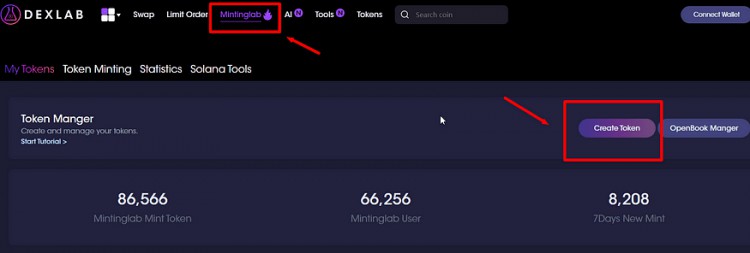
然後輸入您要建立的 MemeCoin 資訊。 您可以選擇一個您認為更有趣的名稱。 如下圖所示。
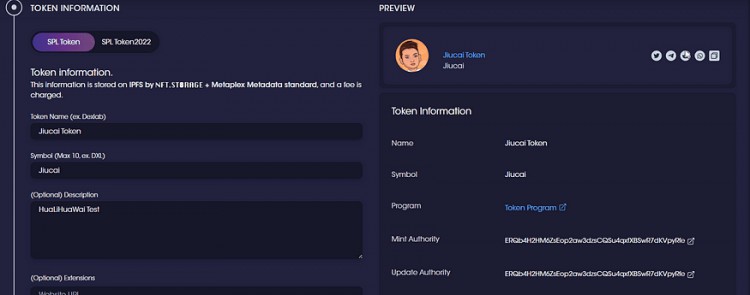
稍後上傳與您的 Memecoin 相對應的圖示。 不設計圖示也沒關係,它自備基於AI的LOGO功能。 如下圖所示。
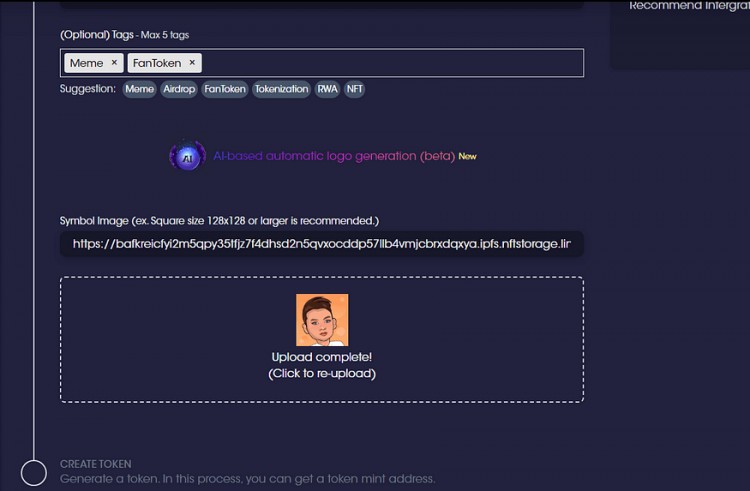
完成上述基本資訊的設定後,下一步就是設定Metadata資訊。 這裡需要自訂Token的供給量等資料。 如下圖所示。
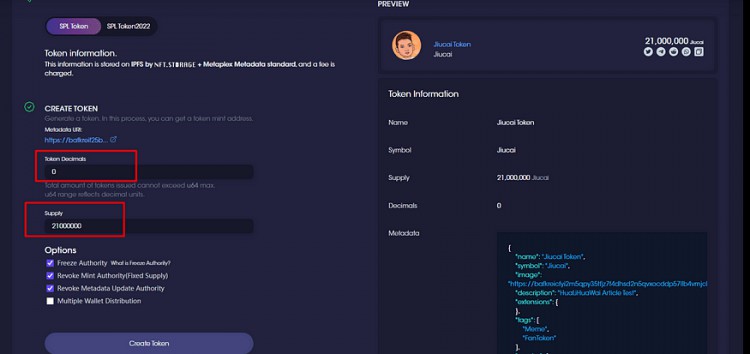
DECIMALS是十進制數字,這裡可以直接輸入0或9。 例如,正常情況下的一個Token實際上是10^小數的最小單位。 Supply就是供應量,也就是Token的總數。 您可以任意設定更大的數字。 例如,我在這裡輸入的是21000000(2100萬)。
Then click the Create Token button at the bottom to publish. It should be noted that publishing requires a certain gas fee, which is approximately 0.01 SOL.
In theory, after completing this step, you have created a MemeCoin. If you query through Solscan (SOL's browser), you can directly find the token and detailed information you created (the LOGO will be displayed, but the token introduction is generally not displayed).
But if you still want this token to make everyone trade, then continue to look down.
Step 2: Create OpenBook market ID
OpenBook is a decentralized, open source, and community -led fork agreement on the Solana blockchain. At present, many DEX protocols on Solana (such as Raydium) are supporting the integration of the OpenBook market. To put it simply, you can understand OpenBook as a thin engine of DEX. If there is no OpenMarket ID, you will not be able to create tokens' liquidity pools.
Open the OpenBook tool (the tool entrance is on the page in the previous step), then click to enter the Create Market column and click the Create Market ID button inside. As shown below.
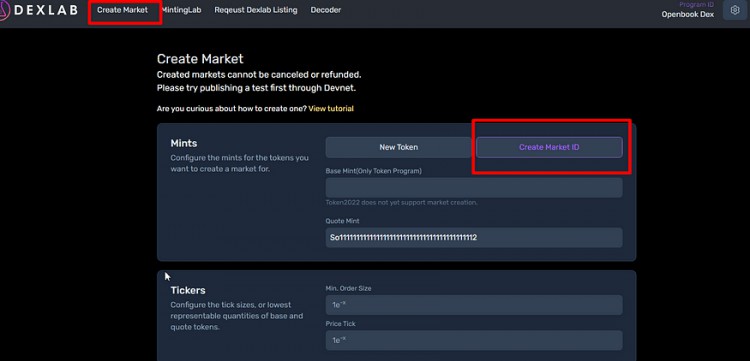
There are 3 parts to this page that need to be set up, let’s explain each one.
The first part is Mints
Base Mint: Enter the token address you just created hereQuote Mint: The default here, so11111 ... refers to SOL tokens, that is, to form a transaction pair you created by memecoin and SOL.
If you don't want to be a transaction with SOL, you want to form a transaction with USDC or USDT. Then you can enter the following address here: here:USDC:EPjFWdd5AufqSSqeM2qN1xzybapC8G4wEGGkZwyTDt1vUSDT:Es9vMFrzaCERmJfrF4H2FYD4KCoNkY11McCe8BenwNYB
The second part is Tickers
Min. Order Size refers to the minimum order quantity of the order book. for example:Set to 0, which means minimum you can buy 1Set to 4, which means that the minimum number that can be purchased is 0.0001 piecesAnd so on…
Price Tick refers to the numerical condition of the price display. for example:The price set to 5, which means token, is displayed as 5 digits after decimal point, such as 10.12345Set up to 4. The price of token is displayed as 4 digits after the decimal point, such as 10. 1234And so on…
The third part is Advanced Options
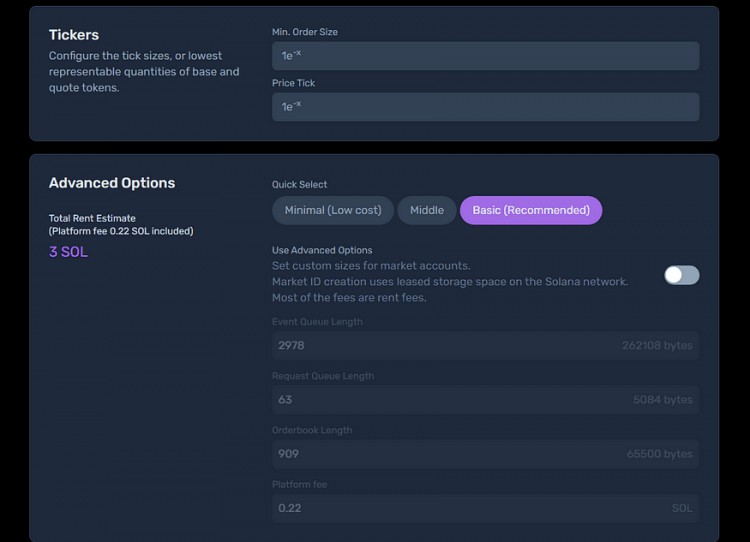
There are three options for advanced options: Minimal (Low cost), Middle and Basic (Recommended). Basic is selected by default.
However, it is necessary to remind and note that it takes 3 SOL costs here, and the cost charged by this platform is not refundable.
After all the above selections are set, just click the Create button at the bottom. Then there is the waiting, this listing process takes about 1–2 days.
Here we need to add some additional knowledge:- Unlike the ETH and BSC chains, after the SOL chain releases a currency, the currency can still modify the token name, avatar and other information (just go to the tool platform where it was created and modify it)-After the tokens of the SOL chain, there are usually two permissions to choose from: additional issuance permissions and freezing permissions. The addition of issuance is that you can add tokens unlimited. Frozen is that you can pull a certain address to make it unable to transfer (sell) tokens. This is similar to the black name for the BSC chain.- There is no such thing as open source for the SOL release currency, so you can basically complete the issuance according to the above method, and there is no need to consider whether it is open source or not.-In different from the BSC chain, the SOL chain's tokens and name information are all stored on a decentralized storage platform like Arweave (AR), and then the URL of Metedata In the process of creating or modifying information, some storage costs are required (SOL tokens).
Step 3: Create liquidity (liquidity pool)
After you have an OpenMarket ID through the above steps, the last step is to add a liquidity pool, because only by adding a liquidity pool can the MemeCoin you create can be traded like other Tokens.
There are multiple choices that support the liquidity pool, such as Raydium, ORCA, Meteora and other protocols.
Here we use Raydium Protocol as an example to continue to demonstrate how to add liquidity pools. Raydium is a decentralized automation and automation as a city merchant (AMM) based on the SOLANA blockchain, for Raydium Dex. Simply put, it is a decentralized exchange on Solana. Anyone can create a liquidity fund pool on it. Once a pool is created, it can immediately trade on the Raydium Swap interface.
Enter the Raydium official website (you can Google the address yourself), click the Liquidity column on the left, and click the Create Pool button at the bottom on the right side of the page that opens. As shown below.
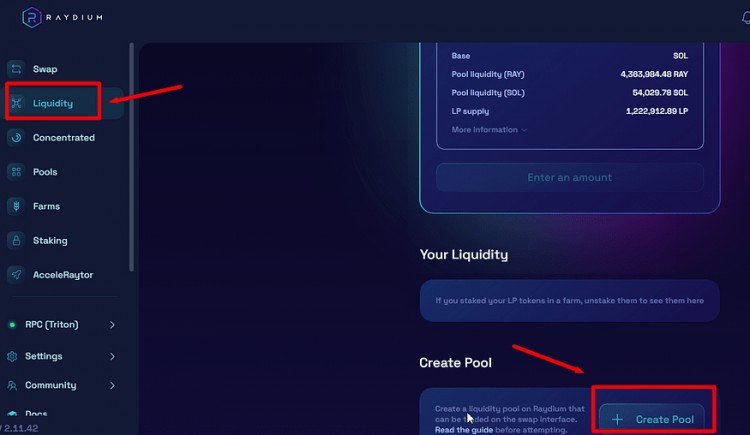
Then follow the steps to set. The first is to enter your OpenMarket ID to add a pool. As shown below.
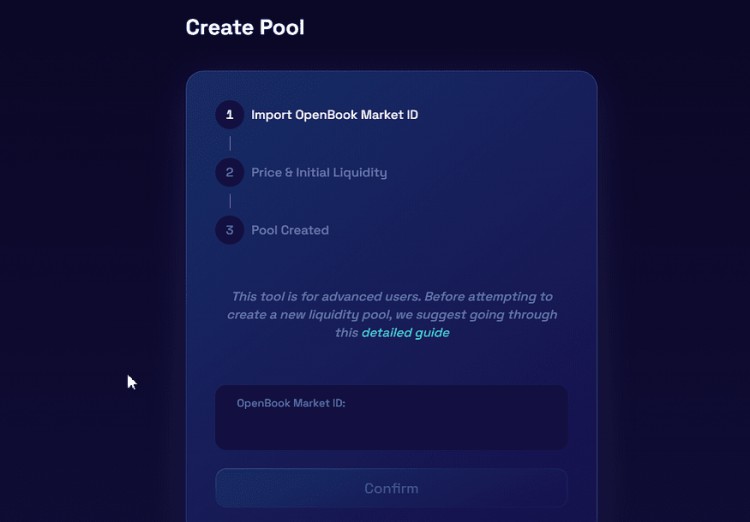
Then determine the price and proportion. Mainly to complete the settings in these aspects. As shown below.
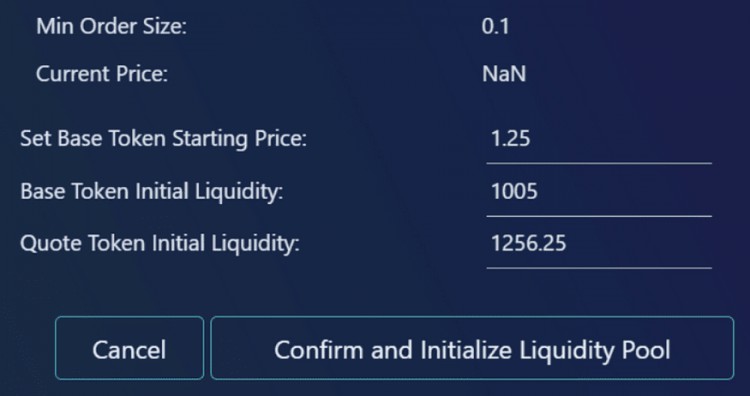
Set up the starting price of the base currency: This is the quotation tokens required for the purchase of a basic token.Set the initial liquidity of the base token and the quote token: You can enter the initial liquidity of one direction and the other direction will be calculated based on the starting price of the base token.Set the date and time you hope the pool.
Also make sure you have enough funds in your wallet for this initial liquidity, then click the "Confirm and Initialize Liquidity Pool" button.
The suggestion here is that 70% of minted tokens can be added to the liquidity pool. In addition, increase liquidity by at least $500 to reduce the volatility of your token (depending on your personal circumstances).
Several points of reminders need to be reminded here:- The settings here are one-time, which means that after you confirm and initialize the pool, you can no longer re-edit the starting price, liquidity or start time (the start time is determined by the time on the chain).-At the confirmation button, you need to approve two separate transactions in the wallet to confirm. These transactions will create pools, AMM accounts and IDs, and add liquidity from your wallet. If you don't see one of the transactions, check whether your wallet window is hidden behind the main browser window. If you miss the confirmation transaction, the process will fail, and you need to click confirm again, and then re -approve all transactions.-After confirming the two transactions in the wallet, the new LP will be officially created. You will get a new AMM ID, and the bottom pool will be officially launched at the setting time set.
At this point, you have successfully posted your own Memecoin on the chain. What you have to do next is to "promote". You can market your token through various social media channels.
So, how do you remove the pool?
Re-enter the Raydium website and select the Liquidity page, then scroll down and you will be able to see your liquidity pool. As shown below.
Click your liquidity pool, and you will see some options in the new page you open, and click the reduction button in it to withdraw the liquidity. As shown below.
Then fill in the amount of LP you want to withdraw, click "Remove Liquidity", and after the wallet confirms, you can withdraw. If you choose MAX directly, it means withdrawing everything. As shown below.
Withdrawing from the pool means that this Memecoin you created cannot be traded normally in Dex. And if this coin has already been traded (other people have purchased this coin), then your withdrawal from the pool is equivalent to taking the money and running away.
In the end, it is necessary to remind again that all the items mentioned in this article have no benefit connection with the words of the words, and all the demonstration effects also come from the Internet. I personally did not participate in any actual coin issuance. Any investment behavior is risky. Please stay away from the Turkish Dogs. Before you make any decisions, please be Dyor (Do Your Own Research).
Well, we will share today’s content here for the time being. We will continue to bring you more related sharing later. Interested friends can continue to view and learn more through Hua Li Hua Wai.
Note: The above content is only a personal perspective and analysis. It is only used for popular science learning and communication and does not constitute any investment advice. The crypto market is an extremely high-risk area. Please treat it rationally, increase your awareness of risk prevention, and abide by the relevant laws and regulations of the country and region where you are located!
